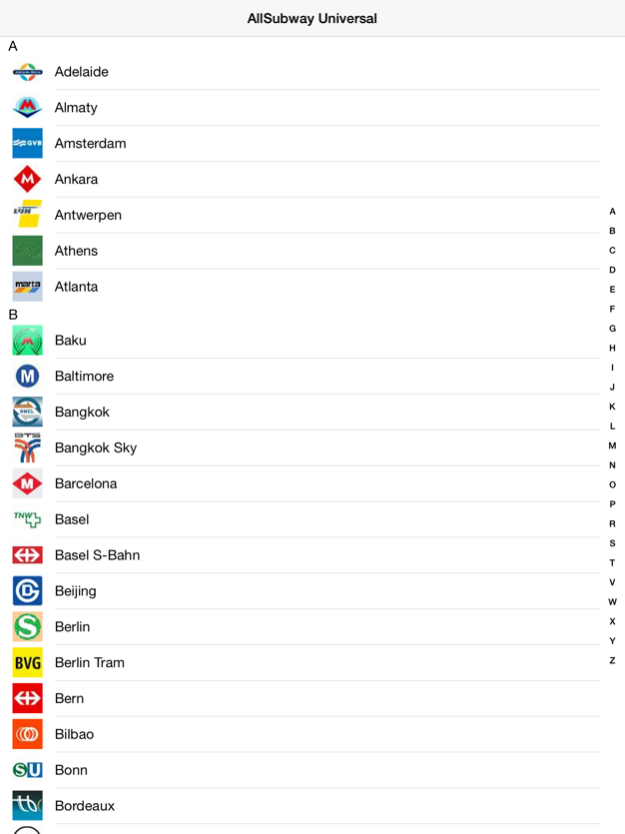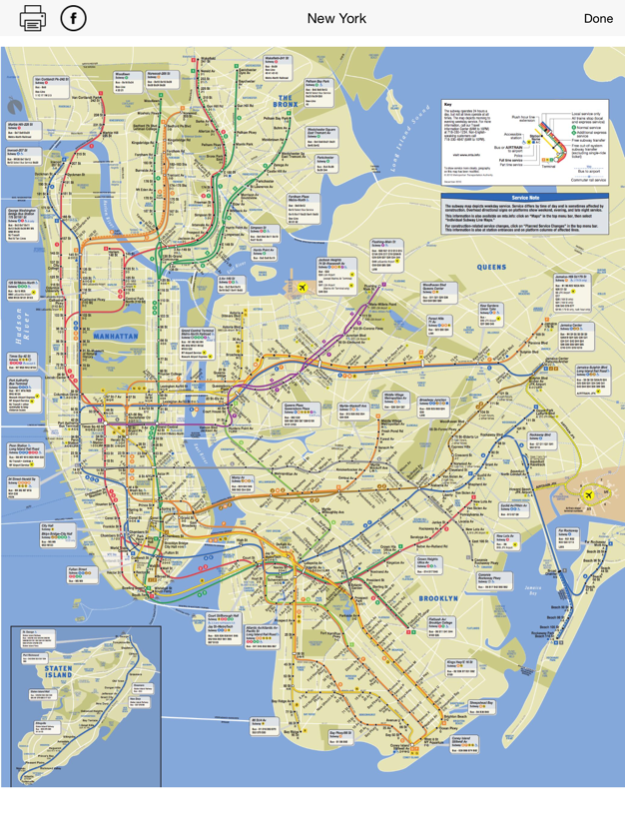AllSubway Universal 1.0
Continue to app
Paid Version
Publisher Description
This is the best database application of the most important world cities subway maps in your iPhone/iPod touch/iPad/iPad Mini
Every traveler should have AllSubway Universal app.
►No internet connection required to view maps.
►Indexed search
►IPortrait or landscape view
►iOS 8.1
►Optimizations for iPhone 6,6+
►Print support (exclusive)
►Post the map to Facebook (exclusive)
►Uptodate Underground maps
►Universal mode (Optimized versions for iPhones & iPad in the same application)
►Push Notifications for the addition of new maps
►The best possible memory management comparing to the other Subway applications
.
New Maps in every new release, stay tuned!
Europe :
Amsterdam, Ankara, Athens, Barcelona, Basel, Berlin, Berlin Tramway, Bern, Bilbao, Bonn, Bordeaux, Bremen, Brussels, Bucharest, Budapest, Cannes Bus, Catania, Copenhagen, Copenhagen S-Tog, DB Bahn EC IC, DB Bahn ICE, Dresden, Dusseldorf, Erfurt Tram, Erkrath, Essen, Frankfurt, Frankfurt U S Tram, Genoa, Gent, Glasgow, Graz, Haan, Hamburg, Hannover S Bahn, Hannover U Bahn, Heiligenhaus, Helsinki, Hilden, Istanbul, Karlsruhe, Koln, Krakow, Kyiv, Langenfeld, Lausanne, Leipzig, Lille, Lisbon, Lyon, London, London DLR, Madrid, Malaga, Manchester, Marseille, Meerbusch, MerseyRail, Mettmann, Milan, Minsk, Moscow, Munich, Munich Tram, Naples, Newcastle, Norway, NRW Regionalverkehrsplan, Railway, Nurnberg, Oslo, Oslo TramWay, Palermo, Paris, Paris IDF, Paris RER, Porto, Prague, Ratingen, Rennes, Rome, Rotterdam, Ruhrgebiet, Salerno, Seville, Sofia, Stockholm, Stuttgart, Stuttgart S-Bahn, St Gallen, St Petersburg, Strasbourg, Tbilisi, Toulouse, Turin, Valencia, Vienna, Vienna TramWay, Warsaw, Wulfrath, Yerevan, Zurich, Zurich Commuter
North America :
Atlanta, Baltimore, Boston, Chicago, Chicago Metra, Cleveland, Dallas, Denver, Guadalajara, Hudson Bergen, Las Vegas, Los Angeles, Mexico City, Miami, Minneapolis, Monterrey, Montreal, New Mexico Rail, New York, NY Long Island Rail, NY Metro North Rail, Newark, NJ Transit Rail, Path rail, Philadelphia, Phoenix, Pittsburgh, Portland, San Francisco Bart, Salt Lake City, San Diego, San Francisco Muni, Seattle light rail, Silicon Valley, St. Louis, StPaul, Toronto, Trenton Camden, Vancouver, Washington
South America :
Buenos Aires, Caracas, Lima, Medellin, Rio De Janeiro, Santiago de Chile, Sao Paulo
Africa :
Cairo, Johannesburg, Tunis, Tunis TGM
Asia :
Almaty, Baku, Bangkok, Bangkok Sky Train, Beijing, Changchun, Chengdu, Chennai, Chongqing, Dalian Rail, Dubai, Fukuoka, Guangzhou, Hangzhou, Harbin, Hong Kong, Kaohsiung, Kolkata, Kuala Lumpur, Kunming, Kyoto, Manila, Mumbai MonoRail, Mumbai Suburban, Nagoya, Nanjing, New Delhi, Osaka, Sapporo, Seoul, Shanghai, Shanghai English, Shenyang, Shenzhen, Singapore, Suzhou Jiangsu, Taipei, Tashkent, Tehran, Tianjin, Tokyo, Tokyo English, Tokyo JR-East, Wuhan, Xian, Zhengzhou
Australia :
Adelaide, Brisbane, Melbourne, Perth, Sydney
Nov 19, 2014
Version 1.0
This app has been updated by Apple to display the Apple Watch app icon.
About AllSubway Universal
AllSubway Universal is a paid app for iOS published in the Recreation list of apps, part of Home & Hobby.
The company that develops AllSubway Universal is Andreas Stokidis. The latest version released by its developer is 1.0.
To install AllSubway Universal on your iOS device, just click the green Continue To App button above to start the installation process. The app is listed on our website since 2014-11-19 and was downloaded 2 times. We have already checked if the download link is safe, however for your own protection we recommend that you scan the downloaded app with your antivirus. Your antivirus may detect the AllSubway Universal as malware if the download link is broken.
How to install AllSubway Universal on your iOS device:
- Click on the Continue To App button on our website. This will redirect you to the App Store.
- Once the AllSubway Universal is shown in the iTunes listing of your iOS device, you can start its download and installation. Tap on the GET button to the right of the app to start downloading it.
- If you are not logged-in the iOS appstore app, you'll be prompted for your your Apple ID and/or password.
- After AllSubway Universal is downloaded, you'll see an INSTALL button to the right. Tap on it to start the actual installation of the iOS app.
- Once installation is finished you can tap on the OPEN button to start it. Its icon will also be added to your device home screen.